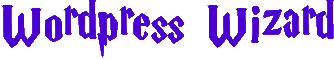WordPress Customization Topics
- How to Create a Custom Post Type and Display It with a Custom Template
- Build a WordPress Settings Page for Your Custom Plugin or Theme
- How to Add Custom Fields to WordPress Posts Using ACF and Display Them in Templates
- Creating Custom Widgets and Integrating Them into Theme Sidebars
- Using WordPress REST API to Build a Headless Frontend with React
- How to Override and Extend the WordPress Customizer with Your Own Options
- Creating a Frontend Post Submission Form Using Shortcodes
- Automatically Set Featured Images from First Image in Post Content
- Add Custom Admin Columns for Post Types and Sort by Custom Fields
🛒 WooCommerce Customization Topics
- Add Custom Product Tabs on the WooCommerce Single Product Page
- How to Add Custom Fields to WooCommerce Checkout and Save Them to the Order
- Creating Conditional Payment Gateways in WooCommerce Based on Cart Content or User Role
- Auto-Apply a Coupon Based on Cart Total or Product Category
- Display WooCommerce Products in a Custom Layout Using WP_Query
- Create a Custom Order Status and Trigger Actions on Status Change
- Automatically Generate PDF Invoices and Attach to WooCommerce Order Emails
- Track WooCommerce Product Views and Display Most Viewed Products
- Build a Membership Area with WooCommerce and Restrict Product Access
Here’s a list of 30 advanced codebase topics you can consider for your WordPress blog. These topics aim to capture innovative and in-depth customization ideas:
- Building a Custom WordPress Dashboard for Clients
- Creating a Headless WordPress Setup with REST API
- Adding AI-Powered Search to WordPress
- Developing Custom Gutenberg Blocks with React
- Building a Progressive Web App (PWA) with WordPress
- Custom Post Types with Meta Boxes: Advanced Usage
- Automating Deployment with GitHub and WP-CLI
- Integrating WordPress with a Microservices Architecture
- Optimizing Database Queries for Large-Scale WordPress Sites
- Creating Custom Taxonomies with Hierarchical Relationships
- Implementing Server-Side Rendering for Performance
- Leveraging WebAssembly in WordPress Development
- Setting Up Multilingual Sites with Custom Functions
- Developing a Custom WordPress Theme with TailwindCSS
- Extending WooCommerce with Custom PHP Hooks
- Crafting Dynamic Content with Advanced Custom Fields (ACF)
- Building Secure User Authentication Systems in WordPress
- Adding Blockchain-Based Features to WordPress
- Creating Custom Widgets for the WordPress Admin Area
- Using Redis for Database Caching in WordPress
- Enhancing SEO Through Schema Markup Automation
- Integrating Third-Party APIs for Dynamic Content
- Building an Events Management System with WordPress
- Customizing the WordPress Login Page Programmatically
- Creating a Multi-Tenant WordPress Network from Scratch
- Implementing Image Optimization with Custom Code
- Advanced Custom Query Loops: Beyond WP_Query
- Creating a Custom 404 Page with Smart Suggestions
- Developing Custom Shortcodes for Complex Functionality
These ideas delve into coding, customization, and cutting-edge integrations. Let me know if you’d like to explore any of these topics in depth!
Customizing the WordPress login page programmatically involves tailoring the appearance, functionality, and user experience beyond what the default WordPress settings offer. This kind of customization is especially useful for branding, creating a more user-friendly interface, or adding advanced features. Here’s what I’m thinking for this topic:
Appearance Customization:
- Custom Logo and Branding: Replace the WordPress logo with your site’s logo or a client’s branding.
- Custom Background and Styling: Modify the background image, color palette, fonts, and styles to match your website’s theme.
- Dynamic Theme Selection: Programmatically switch styles or themes for different login scenarios (e.g., admin vs. regular user).
Functional Enhancements:
- Multi-Step Login Process: Implement a multi-step login process for added security or a better user experience.
- Custom Redirects: Redirect users to specific pages after login based on their roles (e.g., subscribers, admins).
- Adding Social Login: Enable users to log in using third-party platforms like Google, Facebook, or LinkedIn.
- Two-Factor Authentication (2FA): Integrate 2FA for an added layer of security.
Advanced Features:
- Login Activity Tracker: Programmatically log user login activity for tracking or analytics.
- Custom Error Messages: Replace default error messages with custom ones that are more informative and tailored.
- Role-Specific Login Page: Create separate login pages for different user roles or groups.
- CAPTCHA or Honeypot Implementation: Programmatically add advanced bot-protection measures to your login form.
- Login Form Validation: Add real-time validation for form fields to improve user experience and prevent errors.
Code Snippet Examples:
To implement these ideas, you can use code snippets in your theme’s functions.php file or create custom plugins. For example:
- Change the Login Logo:
function custom_login_logo() { echo ”; } add_action(‘login_head’, ‘custom_login_logo’);
- Custom Login Redirects:
function custom_login_redirect($redirect_to, $request, $user) { if (isset($user->roles) && in_array(‘administrator’, $user->roles)) { return admin_url(); // Redirect admin users to the dashboard } else { return home_url(); // Redirect others to the homepage } } add_filter(‘login_redirect’, ‘custom_login_redirect’, 10, 3);
🧠 Advanced WordPress Blog Topics
🔧 Customization & Theme Development
- Creating a Custom Block in Gutenberg using React
- Implementing Dark Mode Toggle in WordPress Themes
- Building a Fully Headless WordPress Site with Next.js
- Creating a WordPress Child Theme with Advanced Inheritance
- Optimizing WordPress Themes for Core Web Vitals
🧩 Plugin Development
- Building a Custom Plugin from Scratch (with Activation Hooks, Settings, and Shortcodes)
- Creating a Custom Post Type with Meta Boxes and Taxonomies
- Advanced Shortcodes: Conditional Rendering & Nested Content
- Secure File Upload Handling in WordPress Plugins
- Building a Multi-Step Form Plugin with AJAX and Validation
🧱 Advanced WooCommerce
- Creating Conditional Add-to-Cart Buttons Based on User Role
- Custom WooCommerce Checkout Fields with Validation and Saving to Order Meta
- Integrating Third-party APIs with WooCommerce (e.g., Shipping/Tracking APIs)
- Creating a Custom WooCommerce Report Page in WP Admin
- Multi-Currency Setup Without Plugins (Hooks and Filters)
🔐 Security & Performance
- Hardening WordPress with .htaccess and Custom Functions
- Implementing Content Security Policy (CSP) in WordPress
- Database Optimization with Custom Queries and Indexes
- Creating a Custom Login System (Replacing wp-login.php)
- Detect and Block Brute Force Attacks using Custom Logic
🧩 Admin Experience & UI
- Building a Custom Admin Dashboard for Clients with Custom Widgets
- Creating a Role-based Admin Menu with JavaScript and PHP
- Adding Custom Columns to Admin Tables with Sorting and Filtering
- Building a Notification System Inside WordPress Admin
- Creating a Custom Settings Page with Tabs and AJAX Save
📲 APIs & External Integrations
- Creating a REST API Endpoint in WordPress with Authentication
- Integrating Stripe or PayPal API with a Custom WordPress Plugin
- Using WordPress as a JSON API Backend for Mobile Apps
- Auto-Syncing WordPress Posts with Google Sheets via API
- Building Webhooks in WordPress for Real-time Updates
🧩 UX & Dynamic Features
- AJAX Live Search for Custom Post Types
- Lazy Loading and Intersection Observers in WordPress
- Creating a Frontend Dashboard for Users with Shortcodes
- Progressive Web App (PWA) Integration with Offline Support
- Creating a Drag-and-Drop Page Builder with jQuery UI